A DMARC policy tells email providers what to do with messages that fail authentication checks. You can choose from the following options:
None: Monitor traffic only, no enforcement
Quarantine: Messages failing DMARC are marked as suspicious (e.g. go to spam)
Reject: Messages failing DMARC are blocked completely
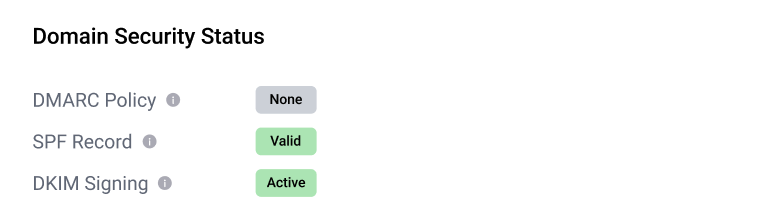
Go to the Domains section and select your domain
Navigate to the Settings tab
Choose your desired DMARC Policy from the dropdown
Copy the generated DNS TXT record and update it manually at your DNS provider.
Once updated and propagated, the new policy will be reflected in DMARC/eye reports automatically. You can use the Validate Records tool to confirm the DNS is correctly configured.
On the same screen, you’ll also see real-time status of:
SPF Record (Sender Policy Framework)
DKIM Signing (DomainKeys Identified Mail)
Both are required for DMARC to work properly.
By applying and enforcing the right policy, you:
Protect your domain from spoofing and phishing
Improve your email deliverability
Meet industry compliance and security standards